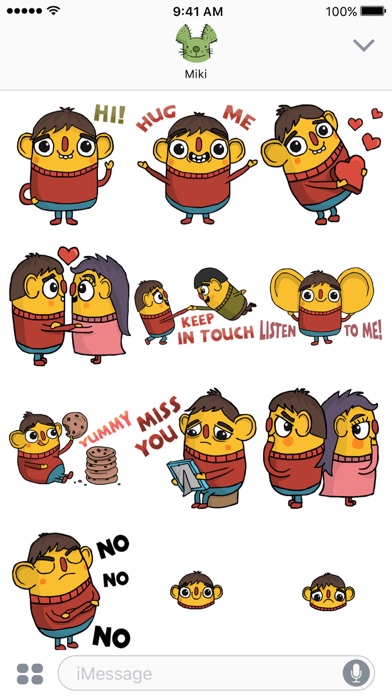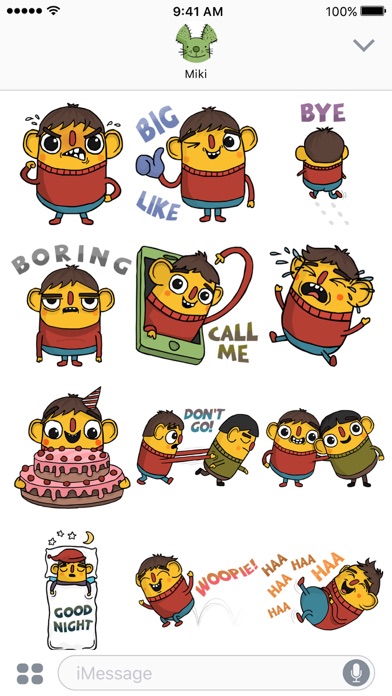Yellow Fellow
Mr. Corn, the Yellow Fellow, helps you express your emotions and ideas with cute emojis.
Add more emotion to your text with stickers by Miki Mottes!
How to use iMessage Stickers:
• Tap the App Store icon alongside the message box in iMessage to open the app drawer.
• Swipe left or right over the apps to find the one that you want to use. Then tap the app to open it.
If you want to add a sticker, touch and hold a sticker, then drag it to the message bubble. The sticker will automatically send once you add it to the message.
If you want to send a sticker in your message, open it or tap the sticker that you want to add to your message.
• Tap the upwards arrow to send.
Collaborate with us: [email protected]
https://sticker.place/